11 Best Barcode Scanners for Businesses in 2025

Choosing the best barcode scanners has become a necessity for the retail, warehousing, and logistics industries.
They improve the speed and accuracy of operations and simplify tasks such as inventory tracking, product identification, and data entry. They also make workflows more well-organized and error-free.
We’ve listed down the top barcode scanners of 2025 and their standout features. Whether you manage a busy warehouse or operate a retail store, this guide will help you choose the perfect scanner for your needs.
Table of Contents
- How do Barcode Scanners work?
- Which type of barcode scanner is best?
- 5 Best handheld and wireless barcode scanners
- 3 Best free barcode scanner apps for iPhone and Android devices
- 3 Best barcode scanners online
- How to select the best barcode scanner for your business?
- Choose the Right Barcode Scanner for Your Business Success!
- FAQs
How do Barcode Scanners work?
Barcode scanners help read and process the information stored in barcodes and printed labels with patterns of lines, shapes, or dots.
These barcodes store data like product IDs, prices, or tracking numbers. Here's a simple explanation of the types of barcodes they can scan.
Barcodes come in two main types:
- 1D (linear) barcodes: They represent the familiar patterns of vertical lines. They store information in a single row and are used for simple data like product codes.
- 2D barcodes: Examples of 2D barcodes are GS1 QR codes and Data Matrix codes. These hold more information, like URLs or detailed product descriptions, using squares, dots, or complex patterns.
How barcode scanners work is simple. A barcode scanner reads the stored data using three main parts to process the information: the illuminator, sensor, and decoder.
The scanning then begins with the following process:
- Light Projection: First, the scanner emits light (often from LED or laser) to illuminate the barcode.
- Capture of Reflection: The black areas present in the barcode absorb light whereas the white spaces reflect it. If it is a 2D barcode, an imaging sensor captures the complete pattern and doesn’t rely on reflected light.
- Image Processing: The included sensor converts the light reflection or captured image into an electrical signal.
- Decoding Algorithm: Using specialized decoding software, the scanner translates the electrical signal into digital data.
- Data Transmission: The information being decoded is transmitted to a connected device (like POS system, computer, or an inventory database) where it is processed for future use.
Which type of barcode scanner is best?
 Choosing the best barcode scanners depends on your intended use. Different scanner types are designed for specific tasks and environments.
Choosing the best barcode scanners depends on your intended use. Different scanner types are designed for specific tasks and environments. 1. Laser Scanners
Laser scanners are some of the most common and reliable options for scanning 1D barcodes (the linear ones with vertical lines). They are well-known for their accuracy and ability to scan from a long distance. They are the best barcode scanners for retail checkout counters and warehouses where speed and precision are essential.
2. CCD (Charge Coupled Device) Scanners
CCD scanners use small sensors to capture barcodes at close range, making them ideal for tasks that don't require long-distance scanning.
CCD scanners are also highly durable, more affordable, and provide excellent value for businesses. These features make them one of the best scanners for inventory management, especially in environments like retail stockrooms.
Note: Not all CCD scanners are capable of scanning 2D barcodes.
3. Image-Based Scanners
Image-based scanners utilize camera technology to read both 1D and 2D barcodes. \
They don't rely on traditional scanning methods. Instead, they grab an image of the barcode and decode it using advanced software.
This capability allows them to handle even damaged or poorly printed barcodes easily. Their error correction capability makes them ideal for industries like logistics and healthcare.
4. Mobile Barcode Scanner Apps
Mobile barcode scanning solutions are designed for flexibility and convenient scanning. They leverage specialized apps and smartphone cameras instead of requiring separate scanning hardware.
These solutions are portable because users can scan new generation 2D barcodes, like the GS1 Digital Link QR code, with their mobile devices.
They are perfect for tasks where traditional scanners are not practical. They are often integrated into smartphones or handheld devices through dedicated apps.
Their ease of use and mobility make them popular for scanning GS1 retail barcodes in e-commerce products, field services, and small businesses.
5 Best handheld and wireless barcode scanners
1. Zebra DS3600
The Zebra DS3600 series is a powerhouse in barcode scanning, engineered to handle the toughest scanning challenges.
It is the best wireless barcode scanner in terms of performance, whether barcodes are damaged, difficult to read, or require extended range.
Designed with versatility in mind, the DS3600 series supports multiple connectivity options to suit diverse operational needs, from stable wired connections to flexible wireless and Bluetooth capabilities.
Key Features:
- Versatile Connectivity: Available in both corded and wireless options with long-range Bluetooth connectivity.
- Unmatched Durability: Built to withstand harsh environments.
- Wide Applications: Ideal for industries like manufacturing, warehouse management, retail, hospitality, healthcare, field operations, transportation, and logistics.
2. Socket S720
The SocketScan S720 is a bluetooth barcode scanner capable of reading both 1D and 2D barcodes on screen and paper. It is ergonomically designed and lightweight for portability.
The highly visible and safe LED aimer can quickly and accurately scan both 2D and 1D barcodes.
The scanner is relatively easy to use since it comes with intuitive notifications indicating battery level, scanning status, and Bluetooth connection. It provides wireless freedom through Bluetooth connectivity with a range of up to 10 meters.
Key Features:
- Long Battery Life: The built-in battery can last for 16 hours of continuous use. So, it makes the scanner suitable for full-day work shifts in any organization.
- Intuitive Operation: The intuitive LEDs, vibrations, and beeps inform users about the battery level, scanning status, and Bluetooth connection.
- Material Composition: It is made using antimicrobial material to ensure protection against potentially harmful bacteria.
3. NETUM C750
NETUM C750 image barcode scanner is implemented with an advanced CMOS sensor that can conveniently capture 1D and 2D barcodes (including QR codes, PDF417, Data Matrix, etc.).
It can be scanned from both the screen and paper. Businesses can use it to digitally scan barcodes from smartphones, tablets, or computer monitors.
Key Features:
- Two Upload Modes: It supports two modes i.e. Instant upload mode and Storage mode. The Internal offline storage can store up to 100,000 barcodes in the offline storage mode. Businesses and individuals can scan and store barcodes when away from the receiver. Subsequently, they can update the data on their device when they come back within the wireless transmission range.
- Energy Saving: The built-in physical power switch saves energy in case of error operation.
- Three Trigger Modes: It supports three trigger modes namely Manual Scan, Auto-sensing Scan, and Continuous Scan. You can choose the one that most closely suits your needs.
4. Datalogic Gryphon GFS4400
The Datalogic Gryphon GFS4400 is the best 2D barcode scanner for seamless integration into OEM applications.
Implemented with advanced imaging technology, this device ensures precise and reliable data collection and is best for self-service kiosks, ticket readers, and medical laboratory systems.
With versatile applications ranging from price verification to vending machines, the GFS4400 offers exceptional value for businesses needing automated scanning solutions.
Key Features:
- Advanced Imaging Technology: High-speed and accurate barcode reading.
- Compact Design: Easy to integrate into automated equipment.
- Versatile Applications: Suitable for ticket readers, medical labs, and vending machines.
- User-Friendly Configuration: Free downloadable software for easy setup and customization.
5. Honeywell Orbit HF680
Honeywell Orbit HF680 is a hands-free scanner widely used for POS and presentations. It blends performance, style, and affordability.
It is well-known for simplifying the checkout process due to its lightning-fast scanning speed. It can scan both 1D and 2D barcodes.
The Honeywell Orbit HF680 can scan damaged and hard-to-read digital barcodes, making it swift and discreet.
Key Features:
- Scanning Speed: The built-in 1GHz processor and Megapixel sensor ensure swift scanning to accelerate the checkout process.
- Easy Scanner Integration: It saves time by quickly configuring with the brand’s EZConfig configuration utility. The installations are simplified with OPOS/JPOS drivers that guarantee scanner compatibility with different POSs.
- Modern Style: It boasts a modern and attractive style that seems appealing at any checkout counter.
3 Best free barcode scanner apps for iPhone and Android devices
1. ScanLife Barcode & QR Reader
By scanning any QR code, product barcode, or Microsoft Tag, the ScanLife app provides detailed information about the product, including reviews, prices, and a list of local stores where it can be purchased.
Key Features
- Personalized Discounts & Deals: The app offers personalized offers from thousands of local and national stores depending on your interests and preferences.
- Scan History & Favorites: It allows you to save all scanned items in its history and mark preferred products as ‘Favorites’ for convenient access later.
- Privacy & Permissions Control: The app ensures privacy by requesting the necessary permissions (location, internet, camera) and enables users to disable push notifications for offers and deals.
2. QuickMark
QuickMark supports multiple barcode formats, making it one of the best free barcode scanner apps for iPhone and Android. Its user-friendly interface simplifies barcode scanning for different purposes.
Key Features
- Multi-Format Support: The app can scan QR codes, Data Matrix, EAN, Code 39, and Code 128 barcodes.
- Scan History & Image Decoding: It allows you to save previous scans and decode barcode images from your device’s photo album.
- Bulk Scanning & Export Options: The app enables continuous scanning and exporting scan history to Dropbox for easy data management.
3. QR TIGER
If you are looking to scan 2D barcodes like QR codes, you can download the QR TIGER app through the Google Play Store and App Store. It works as a QR code maker and a QR reader app in one.
Key Features
- Built-in QR Code Scanner: The app supports a free QR code scanner with no ads, so users can conveniently scan QR codes.
- Customizable QR Code Generation: It allows users to create QR codes with personalized designs, such as custom patterns, colors, and logos. This makes QR codes appear more visually appealing and corporate-friendly.
- Dynamic QR Code Tracking: The app allows users to generate dynamic QR codes to track scan data, including device type, location, and time of scans.
3 Best barcode scanners online
1. MyQRCode.com
MyQRCode.com is a free online barcode scanner allowing users to scan and decode different barcode formats directly from their browser. No app downloads are required, so the barcode scanning is accessible on any device.
Key Features
- Multi-Format Support: It scans and decodes common barcode formats, including QR codes, EAN, UPC, and Code 128.
- No App Required: It works completely online, enabling users to scan barcodes without installing additional software.
- Image Upload Scanning: Users can upload barcode images for prompt decoding, even without a camera.
2. ImageToText.info
ImagetoText.info is a free barcode scanner online that supports multiple barcode formats. It offers instant results without requiring software installation and offers a convenient scanning experience across various devices.
Key Features
- Multi-Format Barcode Scanning: It supports 1D and 2D barcodes, including QR codes, Postal Barcodes, and more.
- Easy Scanning: You just need to open your browser's webcam to scan the barcode directly.
- Broad Compatibility: It can read data from pictures, boxes, screenshots, and more.
3. Barcode-generator-online.com
It allows users to easily read and decode barcodes from image files. It can support various barcode types and offers a smooth experience for both drag-and-drop and file selection.
Key Features
- Auto-Detection: The tool automatically identifies and reads the code even if you are unsure of the barcode type.
- Image Upload: You can upload images of your barcodes for scanning. To get optimal results, use images with a clean, white background.
- High-Accuracy Readings: The implemented advanced algorithm helps the scanner deliver precise readings by accurately interpreting even the most complex barcodes to promise reliable results.
How to select the best barcode scanner for your business?
Selecting the right barcode scanner is key to ensuring smooth business operations. Focus only on factors that fulfill your specific needs. Here's a simple guide to help you choose the best scanner.
1. Match it with your barcodes
You can determine the type of scanner to use based on the 1D barcodes (like the lines on product labels) or 2D barcodes (such as QR codes) you use. Some scanners support both.
You can choose a barcode scanner for 2D barcodes, which can scan product labels and QR codes.
Conversely, a 1D barcode scanner can be a costly investment, especially when industries are replacing UPC and EAN barcodes with 2D barcodes.
Defining your requirements and future needs or goals helps narrow down options.
2. Environment
 Consider where the scanner will be used. A standard scanner generally works best for indoor settings like retail.
Consider where the scanner will be used. A standard scanner generally works best for indoor settings like retail. 3. Connectivity
Connectivity is an essential factor when choosing a barcode scanner. Decide how you want the scanner to connect to your system.
Wired scanners offer stable and direct connections and ensure reliable performance. Wireless or bluetooth scanners provide flexibility and mobility, allowing users to move freely while scanning.
Some scanners support mobile integrations that enable smartphone-based scanning for added convenience.
Your specific needs and the environment in which the scanner will be used will help you select the suitable connectivity option.
4. Ease of Use
Look for scanners with comfortable designs that are easy to hold, especially if they'll be used for long periods. If multiple users will operate the scanner, ensure its intuitive and easy to learn.
5. Scanning Speed and Accuracy
Fast and accurate scanners are necessary for businesses handling high volumes, such as warehouses or busy stores.
They minimize errors and smooth workflows, especially when integrated with a barcode system. This barcode tracking system ensures accurate monitoring of products and inventory, helping businesses stay organized.
6. Compatibility with Systems
Balance your budget with the scanner's features and reliability. Consider both the purchase cost and long-term expenses like maintenance and software updates.
7. Price and Budget
Balance your budget with the scanner's features and reliability. Consider both the purchase cost and long-term expenses like maintenance and software updates.
 Choose the Right Barcode Scanner for Your Business Success!
Choose the Right Barcode Scanner for Your Business Success!
Choosing the best barcode scanner depends on your business needs and work environment. A good scanner can simplify tasks, improve accuracy, and reduce errors. It is an essential tool for staying productive and organized.
From tough models for warehouses to portable ones for mobile use, these scanners of 2025 have features to fit different industries. A reliable scanner streamlines workflows and data management, helping businesses stay competitive in today's fast-moving market.
Visit our website to get started.
FAQs
Are all barcode scanners the same?
No, barcode scanners vary in type and features. Some are designed for specific tasks, such as scanning 1D or 2D barcodes, while other scanners may be built for durability or long-range scanning.
How many types of barcode scanners are there?
There are several barcode scanner types, some of which are:
- Laser scanners
- CCD scanners
- Image-based scanners
- Mobile barcode scanner apps
What is the difference between a barcode reader and a scanner?
The two terms are often used interchangeably. Both refer to devices that capture a barcode and decode its data.
Some systems may technically separate the scanner (hardware) and reader (decoder software), but for most users, they function as one tool.
How do you use a barcode scanner?
To use a barcode scanner, you have to aim the scanner at the barcode and pull the trigger. Most models come with a stand for hands-free operations.
You can also get a handheld scanner, available in a cordless option, to prevent cable clutter and benefit from mobility.
Do barcode scanners need a rubberized case?
Not all barcode scanners have a rubberized case, but it does provide benefits. It helps absorb shocks, increasing the scanner's durability in rough environments like retail stores, warehouses, and industrial settings.
The protective case can ensure longevity if the scanner is frequently dropped or exposed to severe conditions. It may not be required for daily use in offices or fixed setups.
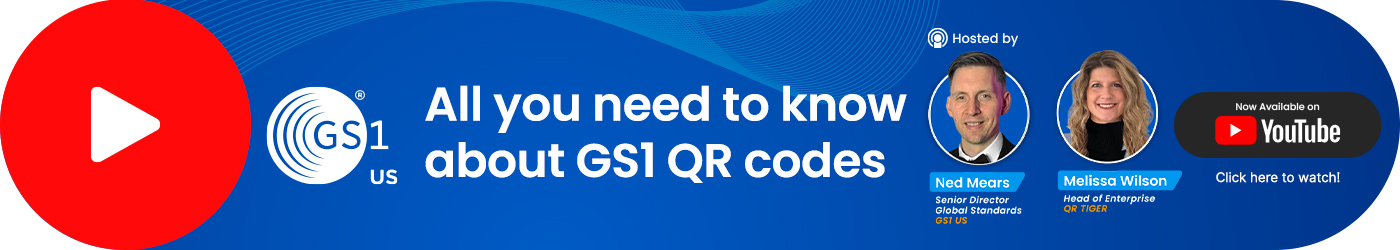 DISCLAIMER: We acknowledge that GS1, as well as the materials, proprietary items, and all related patents, copyright, trademark, and other intellectual property (collectively, “intellectual property”) relating to its use, are the property of GS1 Global, and that our use of the same shall be in accordance with the conditions provided by GS1 Global.
DISCLAIMER: We acknowledge that GS1, as well as the materials, proprietary items, and all related patents, copyright, trademark, and other intellectual property (collectively, “intellectual property”) relating to its use, are the property of GS1 Global, and that our use of the same shall be in accordance with the conditions provided by GS1 Global.


