





Create a GS1 digital link QR code in seconds
Generate a GS1 digital link QR code with ease. Our advanced GS1 QR code generator allows you to customize your QR code to match your brand or choose from the wide range of QR code templates available.

What is a GS1 QR code?
A GS1 QR code is a type of 2D barcode that conforms to Global Standards 1 (GS1). Invented in 1994, QR codes have evolved as the most potent product data carrier.
It can contain comprehensive product information, such as GTIN, product variant, batch number, and serial number.
Unlike traditional 1D barcodes, 2D barcodes like QR codes can meet modern demands for efficient product data retrieval, transparency, traceability, and accuracy.

 The most advanced QR Code Generator with logo online
The most advanced QR Code Generator with logo onlineGS1 digital link + QR TIGER QR codes
GS1 + QR TIGER QR Code Generator works to satisfy businesses’ ever-changing demands.
QR TIGER makes converting GS1 digital links into scannable QR codes fast and easy.
Why use GS1 QR codes?
Effortlessly generate GS1 QR codes with our easy-to-use 2D barcode generator. Incorporate your brand kit by customizing your QR code with our impressive customization tool.
Explore beyond the ordinary and discover the endless possibilities of GS1 QR codes as product codes. Here’s why they’re a wise investment:
They come with advanced built-in features
QR TIGER’s GS1 QR code is a dynamic QR code solution. It comes with added features, which can ultimately help you maximize your QR and products as well.

They’re flexible
GS1 QR codes are editable. Replacing product codes is no longer a hassle. Easily modify existing product barcodes without creating and reprinting a new one.

Sustainable & cost-saving
When replacing product barcodes, you’re not just wasting your time and materials; you’re also burning money. With QR TIGER’s GS1 QR codes, replacing product codes is no longer costly. It’s definitely a wise approach toward a sustainable, cost-efficient product code system.

Show off your brand
Seamlessly blend your branding into your GS1 QR codes. You can select the colors of your choice, add your business logo, and more.
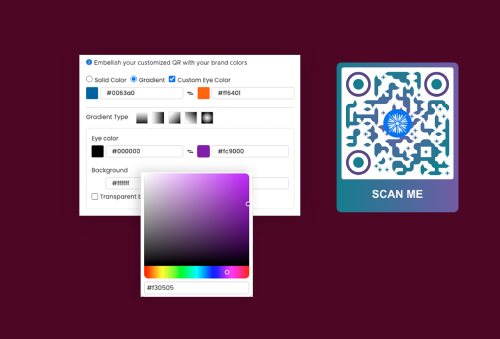
Interactive packaging is on the rise
Businesses are shifting to QR codes. In fact, the QR code usage rate is up by 47% year-on-year. It’s high time you upgraded your product barcodes with QR TIGER’s GS1 QR codes—today’s modern marketing tool.

Why QR TIGER QR Code Generator?
What makes us the best GS1 QR code generator online
Customizable GS1 QR Codes
Easily generate product QR codes that create impact with the best QR code generator. Incorporate your business logo and colors that ultimately foster brand recall.
All-in-one QR code provider
Enjoy QR TIGER’s wide range of advanced solutions and features. We have more than 20 need-specific QR code solutions that suit all your business needs.
Detailed reporting
Enjoy real-time GS1 QR code tracking and monitoring in one place. See how your QR code is performing in just a glance.
Seamless integration with CRM tools
Streamline your workflow by integrating your QR TIGER account with your favorite CRM platforms like Zapier, HubSpot, Canva, and Monday.com.
24/7 customer support
Get the most accurate and need-specific responses quickly with our around-the-clock customer support team.
Fast & reliable
Achieve productivity and uninterrupted service with our platform’s rapid auto-scaling server clusters and 99.9% service uptime.
Frequently Asked Questions
GS1, or Global Standards 1, is an international organization that focuses on developing, maintaining, and providing reliable, globally-recognized product barcodes.
A GS1 digital link is a superset of specific product data that follows a standard structure. It is then contained in a 2D data carrier—QR code.It combines different product data, including your brand’s domain, primary identification key, key qualifiers, and other data attributes.
A GS1 QR code is a standardized type of 2D barcode containing a Global Trade Item Number (GTIN), product variant, batch number, serial number, and other crucial product information for sale.It is primarily used for enhanced product traceability, efficient product information retrieval, transparency, and accuracy to achieve seamless product flow from the supply chain down to the end consumers.
Using a GS1 QR code generator online, you can easily create your own GS1 QR code with a logo. Simply go to QR TIGER online > Choose GS1 QR solution > Input the necessary information > Generate QR > Customize and add a logo to the QR > Download and save.
This type of QR code converts your product codes or product data into a single, smartphone-scannable code. Once scanned, people can access the specific product data, such as the GTIN, product variant, batch number, and serial number.
Updating product barcodes is crucial, especially when the product is modified. Product dimension, price, or variant can change. Replacing the printed product barcode can be extremely hassle and costly.But with a 2D barcode like the GS1 QR code, you no longer need to create a new batch of product barcodes, reprint them, and attach them to your products. You can simply edit and modify them to update the product data.
A traditional 1D barcode can only contain up to 85 characters, while a 2D barcode can contain 7,089 characters.1D barcodes are primarily used for price lookup. 2D barcodes can contain more, such as brand information, nutritional facts, allergens, ingredients, user instructions, authentication, and more.
In a single GS1 QR, you can embed a unique GTIN from GS1, product variant, batch number, and serial number.
Yes, definitely. Since it’s a dynamic QR code solution, you can easily edit the stored data in your GS1 QR from your account dashboard.
QR TIGER is a QR code generator with logo that allows all QR code users to add their own logo to their QR code design.
To add a logo to your QR code template or design, you must use a QR code generator with logo customization features. Once you create a QR code, customize the design and click Logo. Then, upload the logo image.
Absolutely. QR TIGER is a free QR code generator with a logo. You can fully customize your QR code’s design and add your business logo. You can choose your preferred colors, patterns, eyes, and frames to make your own QR code template or design.
QR TIGER’s newest QR code feature allows you to edit your QR code design even after generation. This allows you to adjust or realign your QR code design anytime.
Yes, QR TIGER’s GS1 QR codes have a built-in tracking feature. Since it’s a dynamic QR code solution, you can track its performance based on the scan activity.
On your account dashboard, simply click the GS1 QR you want to track. Click Stats to see the QR code’s performance overview. You can see how your QR code performs based on the total scans, device type used in scanning, scan times and locations, and more.





























