How to Use GS1 Product Identification for Retail Barcodes
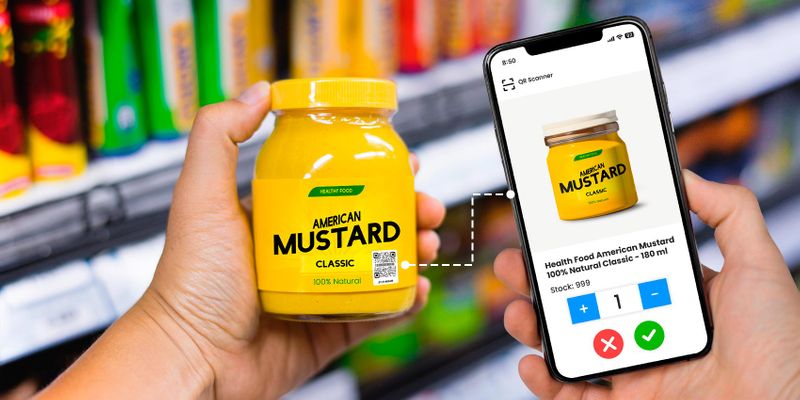
GS1, also known as Global Standards 1, is a well-known not-for-profit organization that develops, designs, sustains, and provides globally identified product barcodes.
GS1 sets the standard for universally recognized 2D barcodes. These help recognize products, services, and information and, thus, make supply chain processes easier for companies.
The product identification GS1 barcodes contain all the necessary information, such as the product's key identifiers, item attributes, and GS1 syntaxes.
Whether you are a business owner, a marketing professional, or an entrepreneur, you can use GS1 QR codes for retail product identification and appeal to potential business audiences.
While it offers many benefits, let’s have a detailed look into the product identification GS1 QR code and see how we can implement it.
Table of Contents
- Introduction to GS1 QR Codes
- How did Retail Product Identification Evolve Through the Years?
- Why GS1 QR Code?
- How can the GS1 QR Code Benefit Businesses?
- How do I Implement Product Identification GS1 Barcodes?
- Step-by-Step Guide On Using a GS1 QR Code Generator
- What makes Digital Link QR Code the Best GS1 Barcode Generator?
- Upgrade Your Product Identification with GS1 Barcodes
Introduction to GS1 QR Codes
GS1 QR codes are an improvement over typical QR codes. They can hold accurate data, such as batch numbers, GTINs, and expiration dates. For this reason, the GS1 digital link QR code has applications in almost all industries worldwide.
They act as a substitute for product identification 2D barcodes and help improve product traceability, consumer engagement, inventory management, and more. For this reason, GS1 QR codes for product identification are now pretty common.
How did Retail Product Identification Evolve Through the Years?
Manual Entry and Paper Trail
In the beginning, product identification was highly dependent on manual documentation. Companies registered every product detail by hand and recorded prices in manual ledgers or point-of-sale systems.Considering it was all manual, this method often steered to inefficiency, human errors, long checkouts, and inventory discrepancies.
Price Tagging
Before automated systems, companies physically and individually tagged store items with price stickers, which allowed clerks to identify prices easily.However, this step still required manual entry at checkout. This labor-intensive process needed frequent updates to price tags, especially during sales and price changes.
Punch Cards
Stores soon replaced price tagging with punch cards for better efficiency. This change also laid the groundwork for early experiments with automation.Punch cards were really simple tools for identifying products. When shopping, customers used to pick out punch cards that matched the items they wanted to buy. At checkout, they had to show these cards to pay for the items.
Although this method seemed logical, it soon became intensively complex and inefficient in many ways.
The ‘Bull’s eye’ code
The first barcodes were created in the late 1940s and early 1950s. One of the foundational designs for product identification, the “Bull’s eye” barcode, features concentric circles.Designers consciously made the concentric circles readable from any angle but faced practical challenges such as printing and accuracy.
Steadily, the rectangular Universal Product Code (UPC) became the standard due to its printing accuracy and reliability.
Universal Product Code
Emerging in the 1970s, UPCs revolutionized the retail experience. These codes made automated scanning of product information easy, leading to faster checkouts and management.Cincinnati, Ohio, served as the first testing ground. The first real-time test was conducted in 1972 at a Kroger store.
The experiment succeeded, and from there onwards, we saw widespread use of UPC barcodes in retail. This improved inventory management and reduced human error.
Radio Frequency Identification (RFID)
Product identification made its way to modern advancement in the form of RFID.Unlike barcodes, RFIDs do not require line-of-sight scanning. This wireless system consists of two components: tags and readers.
The tags used radio waves to communicate their identity and other information to the readers.
The best part is that these RFIDs can store more information than barcodes and can be updated when needed.
QR Codes and Advanced Barcoding
Presently, QR codes are used for product identification.QR codes can store even larger amounts of information than traditional barcodes. They can also be scanned using smartphones, making them versatile. As such, QR codes have many applications in inventory management, customer engagement, and marketing.
Why GS1 QR Code?
GS1 QR codes serve as unique product identifiers. They have many practical applications in supply chain and traceability, as they significantly minimize errors.
GS1 barcodes are universally recognized product codes that can be easily scanned using a mobile phone.
Unlike the standard QR codes, the ones powered by GS1 can hold Global Trade Item Numbers (GTINs), which are 14-digit numbers used to identify products and trade items.
So, if you have been looking for a smart and efficient way to identify your products and manage your supply chain, the GS1 QR code is the best option.
How can the GS1 QR Code Benefit Businesses?
While product identification barcodes have been around for half a century, people are now more inclined towards GS1 QR to make accessing online information easier for customers.
Some of the major benefits of using a product identification QR code are as follows:
Accuracy and Efficiency
Being GS1 compliant, the GS1 retail barcodes provide detailed information about a product’s journey through the supply chain. It includes everything from serial numbers, batch/lot numbers, and expiration dates that are essential for tracking and recalling products.That said, these QR codes are less prone to errors and tend to be more efficient in inventory management.
Cost-effective
The GS1 codes are the most affordable and versatile. Businesses can generate QR codes for various marketing materials, including business cards, product labels, and more, at a fraction of the cost of traditional methods of information dissemination.Increased Transparency
QR codes are very much capable of storing different data, including:- Product codes
- Product identifiers
- Specifications
- Product guides
- Promotional details
- Authenticity
Security
The safety and security of product Identification GS1 barcodes are a given. When it comes to GS1 QR Codes, they are both safe and reliable.Advancements in technology have also given birth to cyber threats. Cyber attacks such as QR code phishing, security risks, and malicious content distribution are always present. Therefore, using an ISO Certified GS1 QR code generator keeps your data secure and safe.
Their use extends beyond the retail industry. Even healthcare professionals can use GS1 medical devices QR codes to improve equipment identification, monitoring, and management.
How do I Implement Product Identification GS1 Barcodes?
- Allocate GTINs to their products
- Create GS1 Digital link structured data
- Use barcode generation software to produce QR codes, ensuring they follow the GS1 standards
- Validate the codes to ensure they are scannable and contain accurate information
Step-by-Step Guide On Using a GS1 QR Code Generator




Step 5. Now that the registration is complete, navigate to the GS1 QR Code Generator section of the dashboard. This is where you will create the QR code.
Step 6. Complete all the necessary product details, including the product name, description, and any other relevant data.
Step 7. (Optional) Modify color, minor pattern design, or add a frame
Step 8. Once you are happy with the adjustments, click the “Generate” button to create your QR code.
What makes Digital Link QR Code the Best GS1 Barcode Generator?
1. Customizable GS1 QR Codes
With our GS1 Digital Link QR Code Generator, you can create codes with your brand colors.When the QR code stands out, it makes it easier for customers to remember your brand. This makes you look more professional and can make a big difference in how your brand is perceived.
2. All-in-one QR Code Provider
Digital Link QR Code is powered by QR TIGER, which covers all the features and solutions to address your business needs. With over 20 need-specific QR code solutions, you can take your offline-to-online campaigns to the next level.3. Detailed Reporting
Digital Link QR Code also provides real-time GS1 QR code tracking and monitoring, all in one place. Users can easily peek at how their QR codes perform in just a glance.4. Seamless Integration
You can connect your Digital Link account with CRM tools like Zapier, HubSpot, Canva, and Monday.com.This integration helps you automate tasks, maintain an organized outlook, and save time by allowing you to work collaboratively with these applications.
5. 24/7 Customer Support
Need help anytime? You can get 24/7 customer support. This means whenever and wherever you need, you will get quick responses and a dedicated team to assist you, whether you face an issue or require clarification.6. Fast and Reliable
Digital Link ensures customers have maximum productivity and uninterrupted service. With the platform’s fast auto-scaling server clusters guaranteed 99.9% uptime, you can count on reliable performance without worrying about downtime affecting your work or business.
Upgrade Your Product Identification with GS1 Barcodes
Product identification GS1 barcodes are more advanced than traditional QR codes. They include specific GS1 data, such as GTINs, expiration dates, and batch numbers.These codes provide detailed product identification and link to website content, enhancing inventory management, consumer engagement, and traceability. Adopting a barcode for retail products through GS1 2D technology can help a business streamline product tracking and reduce the chances of data leaks and operational delays.
So, why not create a GS1 QR code for your products and make retail product identification easier? You can use our GS1 Digital Link QR Code Generator, which supports GS1 2D barcodes. It is easy to use and allows you to generate an editable QR code.
Get started now and take your product identification to the next level!
DISCLAIMER: We acknowledge that GS1, as well as the materials, proprietary items, and all related patents, copyright, trademark, and other intellectual property (collectively, “intellectual property”) relating to its use, are the property of GS1 Global, and that our use of the same shall be in accordance with the conditions provided by GS1 Global.




